Sign into OSU Organizational ArcGIS Online Account and initial account setup:
- ArcGIS Online accounts are created automatically when users first log into the system. New accounts will be provisioned with MyESRI access for trainings and ArcGIS Pro licenses including all of the extensions.
- To start, go to www.arcgis.com in a web browser.
- Click on the "Sign In" button in the upper right.
Image
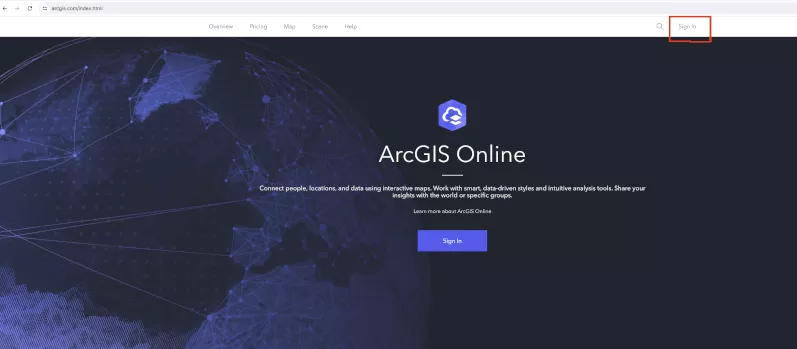
- Then click on the "Your Organization's URL" login button.
Image

- Next, enter in "OSUGISci" for the organization URL. Also check the box to "Remember this URL" so it is saved to your computer.
Image
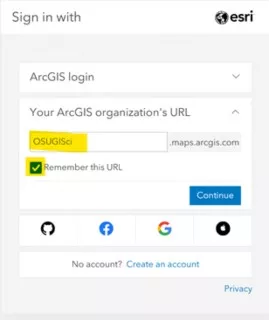
- Click on the blue Oregon State University button to be redirected to an OSU ONID login page.
Image
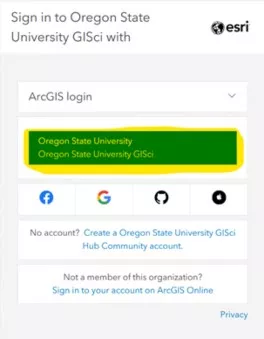
- Enter your ONID credentials here.
Image
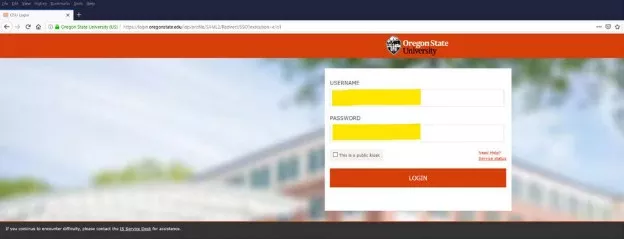
- Complete the DUO authorization to login.
Image
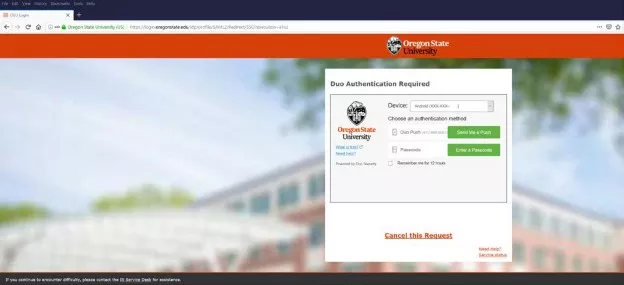
- Once logged in you can see your username in the upper right hand corner.
Image

- When you click on the link, you can see a drop-down menu that will help you navigate to Trainings to access free training modules.
Image

- With this "Your Organizations URL" login method, you will not need to set up a separate username and password. In the future all you will need to remember is to type “OSUGISci” as the organization URL and your ONID credentials.